
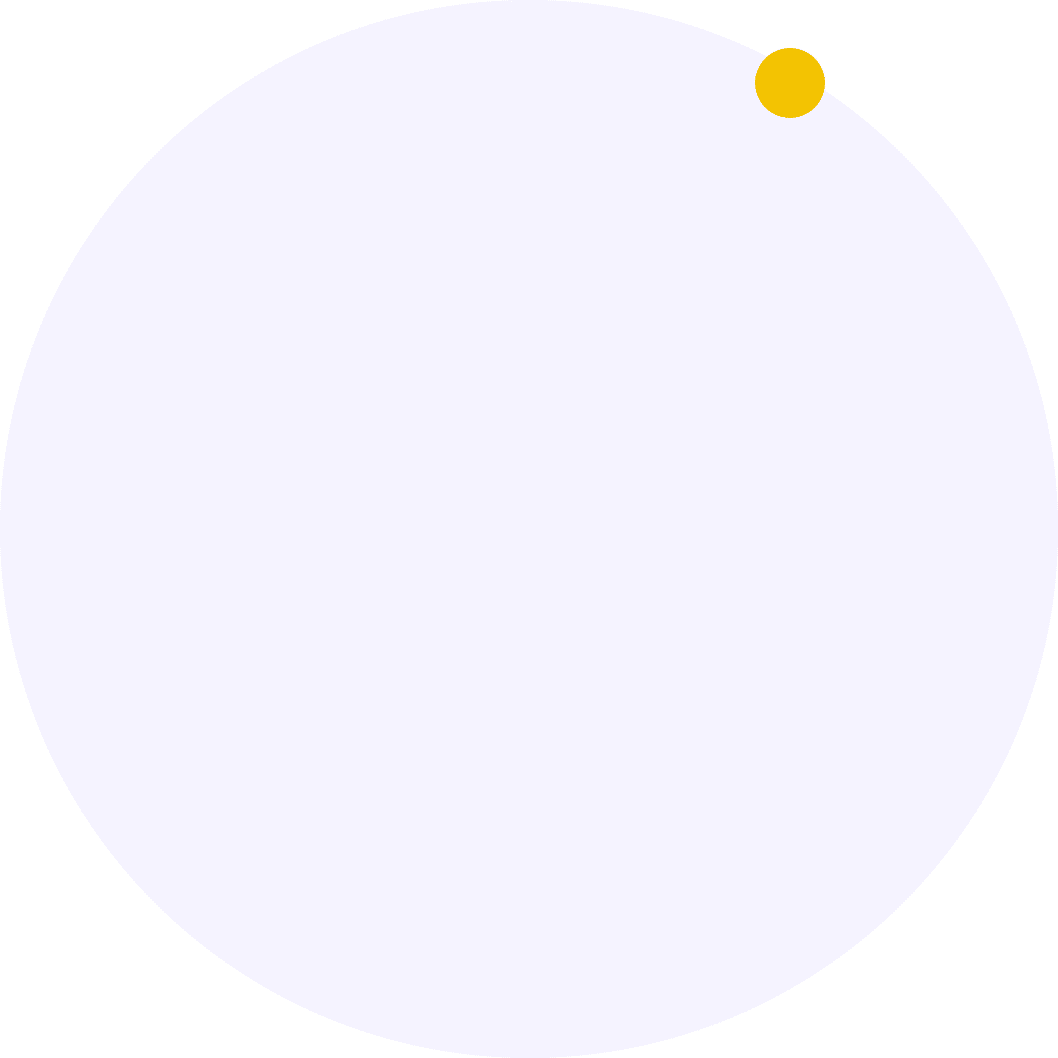
Maximize Efficiency and Personalization with Email Marketing Tool Integration

In today’s digital landscape, email marketing is more than just sending out newsletters. To maximize the impact of your campaigns, integrating your email marketing platform with other tools is essential. Whether it’s connecting with CRMs, eCommerce platforms, or analytics tools, integration can significantly boost efficiency, streamline workflows, and provide deeper insights.
In this comprehensive guide, we’ll walk you through how tool integration works, its importance, and how it can benefit your email marketing efforts.
Integration in email marketing refers to the process of connecting your email marketing platform with other software tools. This enables seamless data sharing and automates certain processes, like syncing customer information, tracking behavior, or enhancing reporting.
When your tools work together, you save time, reduce manual errors, and create more targeted, data-driven email campaigns.



Manual data entry or handling separate systems for emails, sales, and customer data wastes time and increases the risk of errors. By integrating your email marketing platform with other tools, you automate repetitive tasks. For example, when a customer subscribes via your website, their details can be automatically added to your email list, CRM, and eCommerce platform without any manual input.
Personalization is key to modern email marketing success. By integrating with a CRM, you can automatically pull in customer data like past purchases, demographics, or browsing behavior, allowing you to create personalized content. For instance, you can send tailored product recommendations based on the customer’s previous buying history.
Analytics tools integration helps you track key performance metrics across multiple platforms. By syncing with tools like Google Analytics, you can see how your email campaigns impact your website traffic, sales, or customer retention rates. This data allows you to make more informed, data-driven decisions.

Segmentation is essential for email marketing success. Integrating with tools like your CRM or eCommerce platform allows for more precise segmentation of your email lists. For example, you can create segments based on customers’ buying behaviors, location, or engagement levels, ensuring you send relevant content to each audience.
With integrations, you can set up powerful automation workflows. For instance, after a customer makes a purchase, your email platform can automatically send a thank-you email, request reviews, or suggest complementary products—all without you lifting a finger.
Make sure your email marketing software offers integration with other tools that are essential to your business. Platforms like Mailchimp, HubSpot, or Klaviyo have built-in integrations for CRMs, eCommerce platforms, and more.
Before starting the integration process, make a list of the tools you rely on for your marketing. Common integrations include:
Most email marketing platforms offer two ways to integrate with other tools:

After setting up the integration, run a few tests to make sure the data is syncing correctly. For instance, if you’re integrating your CRM with your email marketing platform, ensure that new contacts are being added to the correct email list automatically.
Once the integration is up and running, look for additional ways to optimize your workflows. Can you automate more tasks? Should you integrate with other tools like social media management or lead generation platforms?
One of the most common mistakes is failing to test the integration after setup. This can lead to missed data or errors in your email campaigns. Always run test campaigns or syncs before going live.
While integrating multiple tools can streamline workflows, too many tools can also complicate things. Stick to the most essential integrations and avoid adding tools that don’t provide a clear benefit.
When integrating with other tools, ensure you are compliant with data privacy laws like GDPR or CAN-SPAM. Some integrations may require you to update your privacy policies or acquire user consent for data sharing.
Integrating tools is beneficial in a number of scenarios, including:
Tool integration in email marketing connects your email platform with other software like CRMs, analytics tools, or eCommerce platforms to streamline workflows and enhance campaign effectiveness.
Integrating tools helps automate repetitive tasks, ensures data accuracy, and allows for more personalized, data-driven email campaigns.
Common tools include CRM systems (e.g., Salesforce), eCommerce platforms (e.g., Shopify), and analytics tools (e.g., Google Analytics).
Run test campaigns and check for accurate data syncs between your email platform and other tools. Most platforms also offer logs or reports to ensure smooth integration.
Yes, many email marketing platforms, like Mailchimp and HubSpot, allow integrations with social media platforms to cross-promote campaigns and capture new leads.
Integrating your email marketing platform with other tools is a game-changer. It helps streamline processes, save time, and deliver highly personalized content to your audience. Whether you’re using a CRM, analytics tool, or eCommerce platform, integration can help you unlock new insights and improve your overall marketing strategy.
<script async type=”text/javascript” src=”https://static.klaviyo.com/onsite/js/klaviyo.js?company_id=RdVucg”></script>
NameCardPro Cookie Policy
At NameCardPro, we are committed to respecting your privacy. Our Privacy Policy explains how we collect and use information from and about you when you visit our website, create an account, use our services, or otherwise interact with us. This Cookie Policy provides more details on how we use cookies and similar technologies, as well as your choices regarding their use. more..